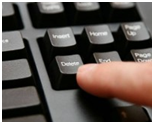 Sometime we all do things, we don’t
mean to. Likely you might have accidentally delete some important files and
want them back. Unless you have deleted your files ages ago, you can restore
your deleted files with a single click without using any 3rd party software.
And i’m not talking about restoring files resting in recycle bin, i’m talking
about files already deleted from recycle bin.
Sometime we all do things, we don’t
mean to. Likely you might have accidentally delete some important files and
want them back. Unless you have deleted your files ages ago, you can restore
your deleted files with a single click without using any 3rd party software.
And i’m not talking about restoring files resting in recycle bin, i’m talking
about files already deleted from recycle bin.
This simple trick works on most
versions of vista and all versions of Win 7. For the sake of tutorial lets
assume you have permanently deleted justinbeiber.jpg from the folder named
‘cute girls’.
> All you have to do is Right click on the folder ‘cute girls’ and
search for a option called Restore Previous Versions and click
it. That’s its you will get your justinbeiber.jpg back in place.
In case you don’t see any such restore previous option, do this: Go
to Control Panel > System and Security > System and click
on System Protection in left sidebar. Select your drive and
click ‘configure’. Check Restore system settings and previous version
of files and click ok.
Just in case you haven’t got your file back, try this popular file
recovery softwareRecuva. Have Fun!!
Comments
Post a Comment
If you have anything in mind, please let me know!